本文是「Zadig IDP 插件开发实战」系列的首篇。
在企业推行内部开发者平台(IDP)过程中,插件机制能够高效整合高频协作能力,
实现统一入口和体验。本篇以「GitLab MR 查看器」为例,逐步演示如何基于 Zadig 插件体系,从开发到上线构建自研代码仓视图,帮助开发者在统一平台完成任务切换与信息检索。
敬请关注后续内容,我们将陆续推出
监控告警查看器、项目管理面板等插件实战,助力工程团队高效协作。
最终效果预览
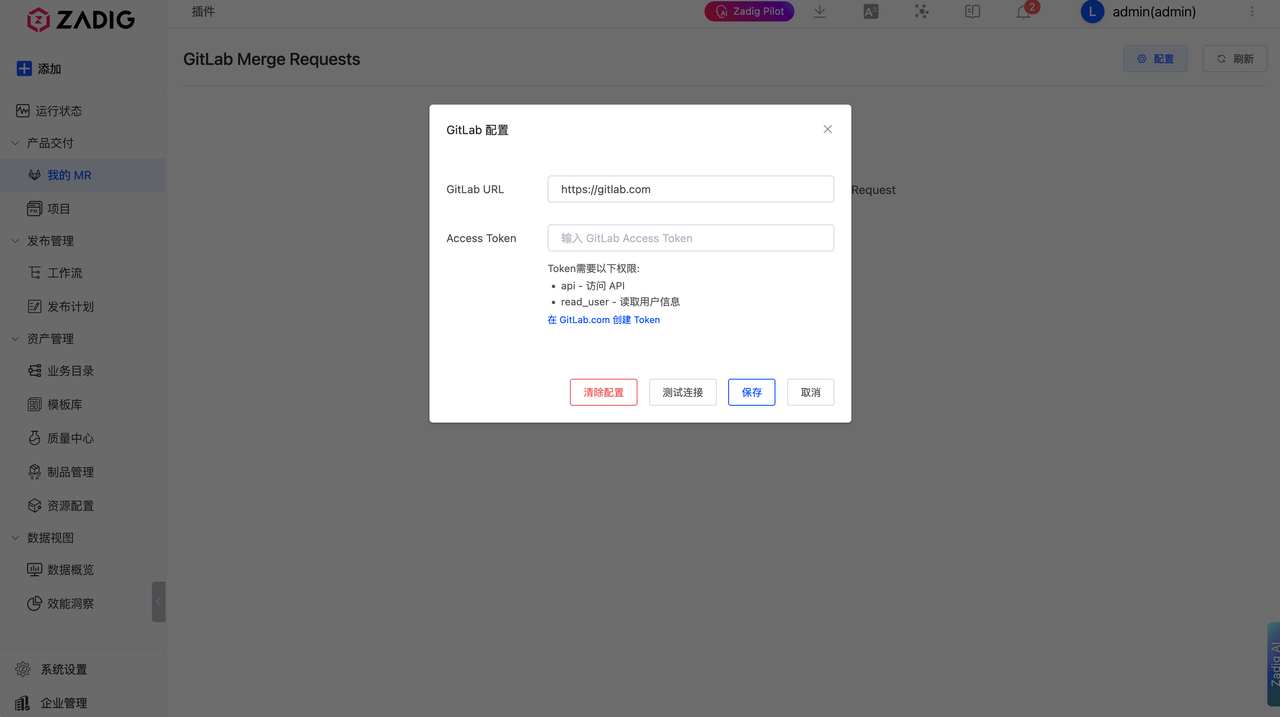
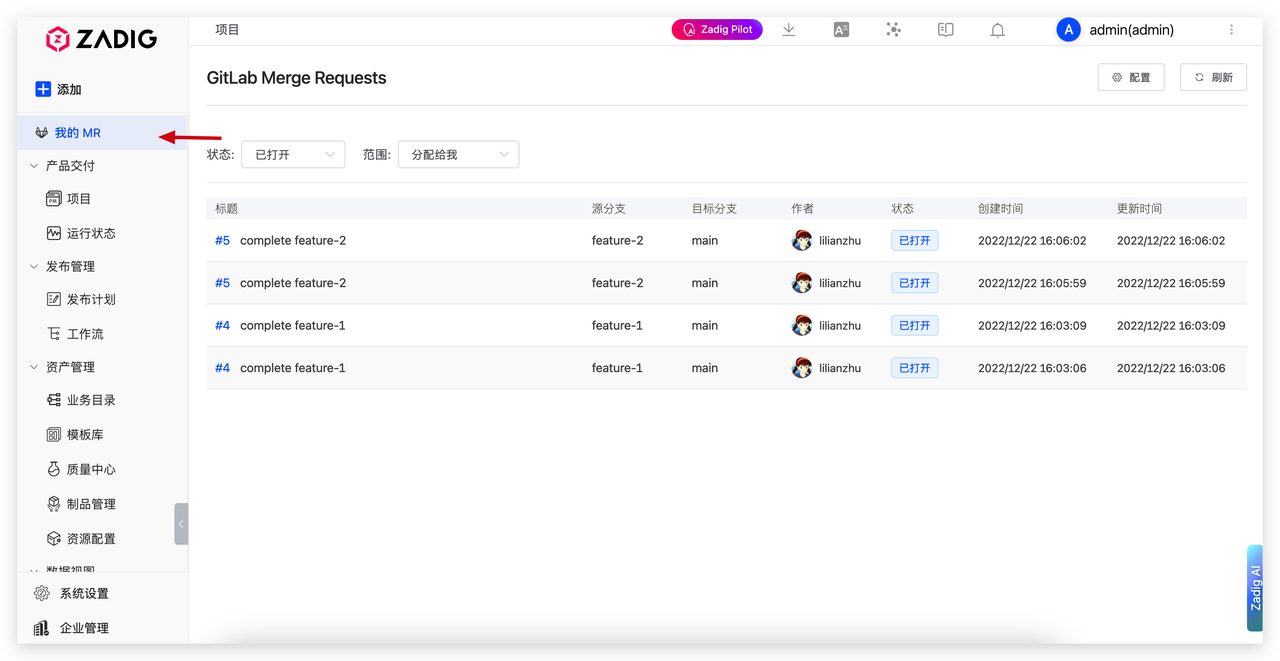
当前实现的能力:
-
查看分配给我的 Merge Request
-
按状态(已打开/已关闭/已合并/全部)与范围(分配给我/我创建的/全部)筛选
-
分页与一键跳转至 GitLab MR 详情
准备工作
本插件的初始开发耗时约 2 天,但您无需重复此过程。遵循本教程,可在 1-2 小时内快速完成,立即体验 Zadig 插件的便捷开发。
基础知识:
-
了解 JavaScript、HTML、CSS 等语言,参见 MDN Web 前端开发者。
-
了解 Vue 前端框架。
-
UI 组件推荐使用 Element UI。
版本要求:
-
Node.js v20.0+
-
Yarn v4.0+
-
Zadig v4.0+
其他:
-
GitLab 实例的 Personal Access Token(需要勾选权限:
api、read_user)
首先安装 Zadig IDP 插件开发 SDK,并根据提示初始化插件脚手架
# 全局安装 zadig-plugin-cli
yarn global add zadig-plugin-cli-dev
# 验证安装
zadig-plugin --version zadig-plugin --help
# 创建插件,默认创建 Page 类型
zadig-plugin create gitlab-mr-plugin
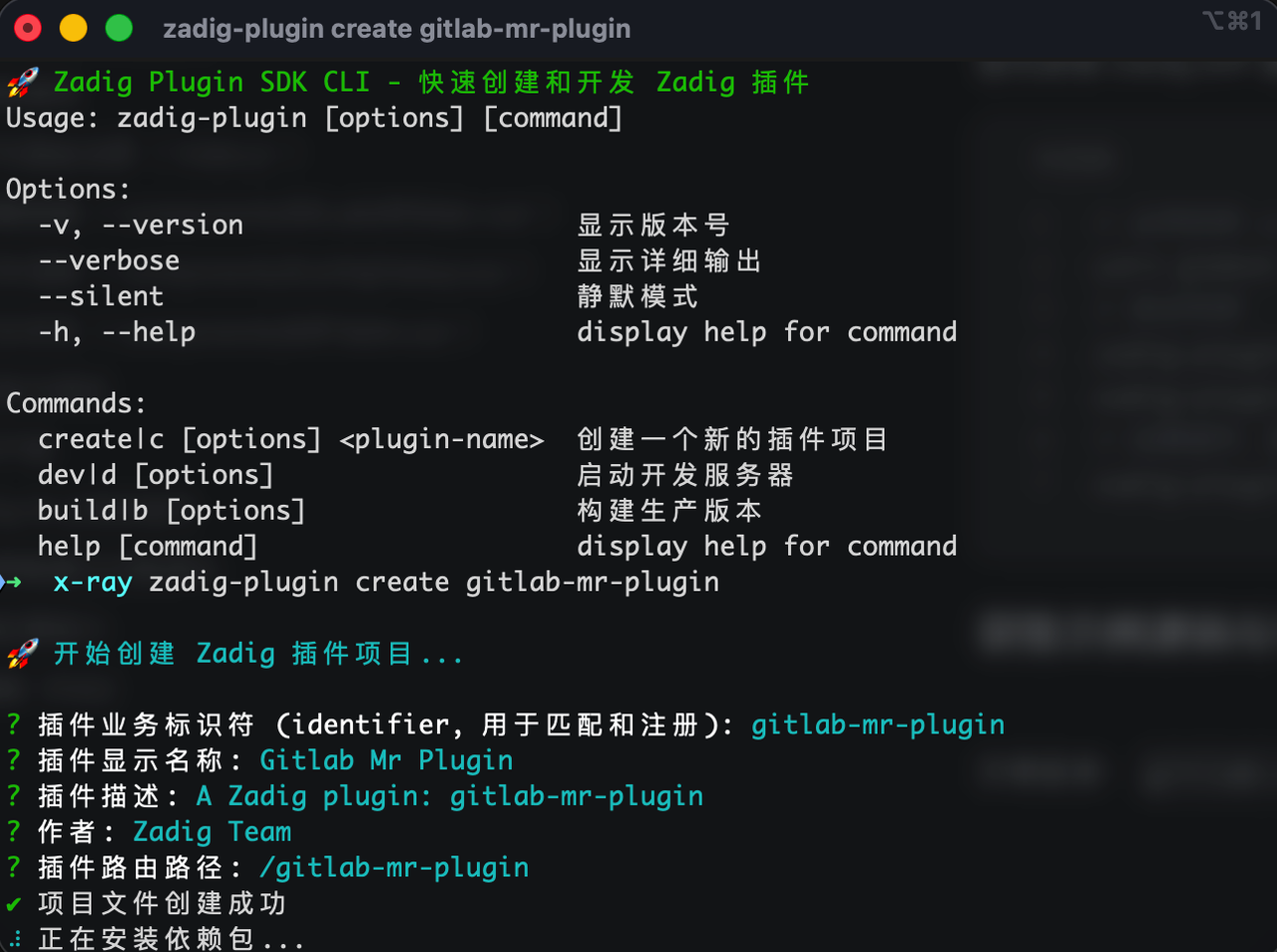

进入目录,启动开发服务器,默认会展示 Hello Plugin 页面,可以在此脚手架代码上进行修改。
cd gitlab-mr-plugin zadig-plugin dev
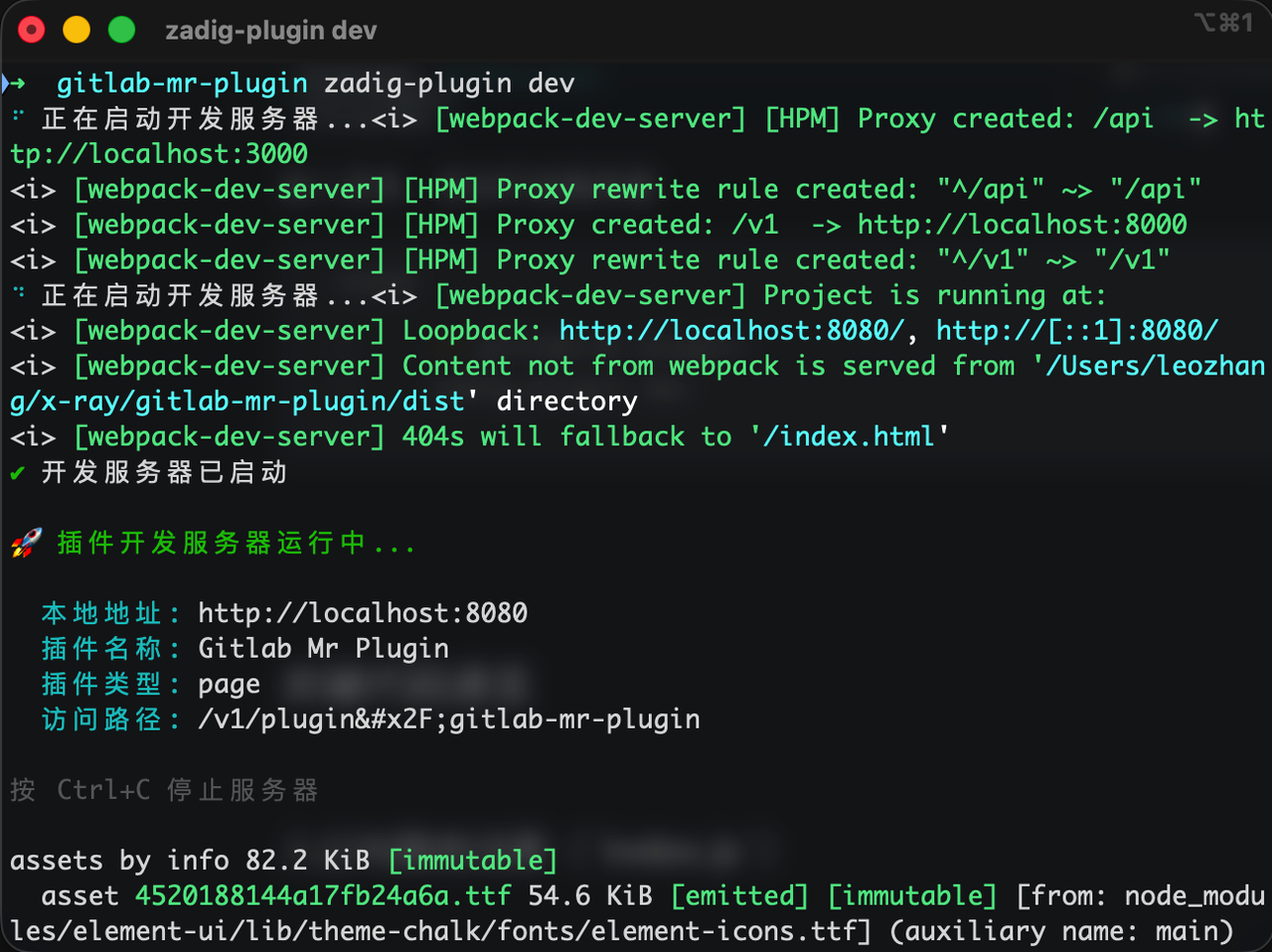
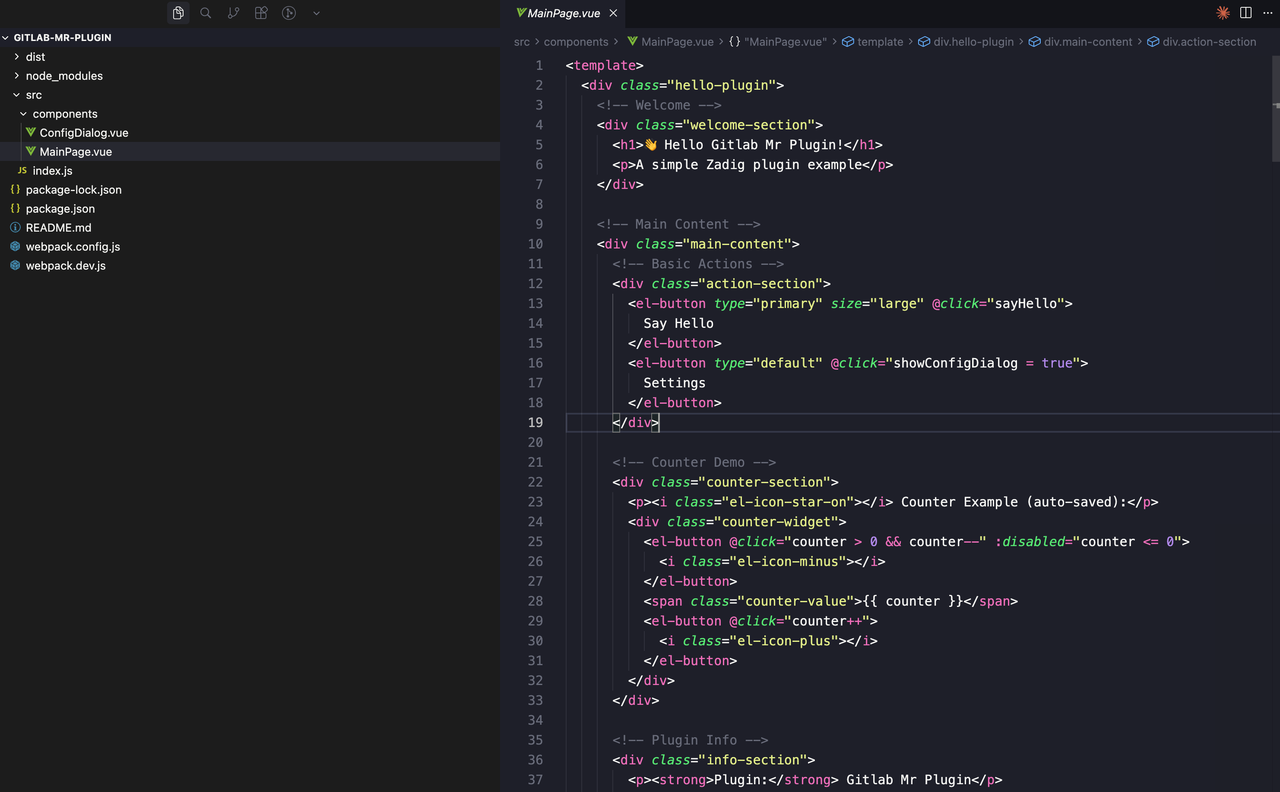
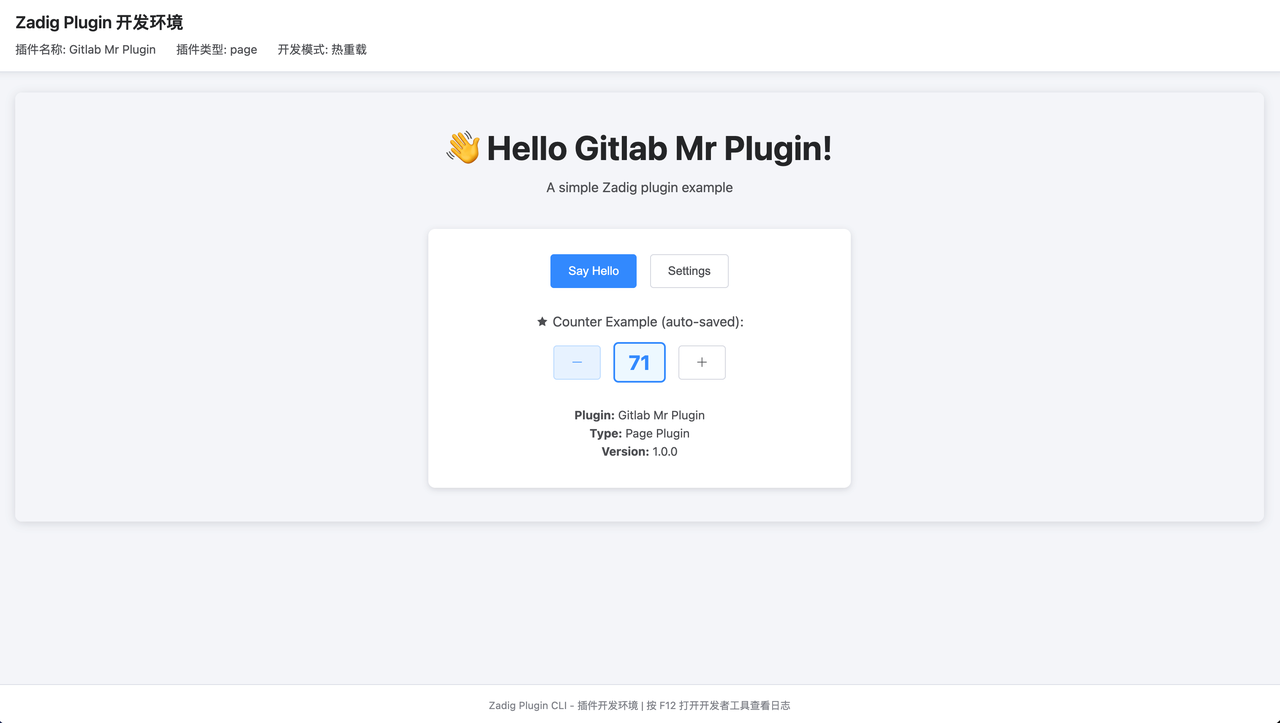
核心代码速览
入口与路由注册(index.js)
插件在挂载时注册主路由,并定义 manifest 元数据(identifier、name、route、type 等),默认由 SDK 默认生成,可以不做修改
// 路由注册(节选)
<em>this</em>.registerRoute({ path: '/', component: WrappedComponent, meta: { title: 'GitLab Merge Requests', icon: 'el-icon-s-cooperation' } })
// manifest(节选)
const manifest = { identifier: 'gitlab-mr-plugin', name: 'GitLab MR查看器', version: '1.0.0', description: '查看分配给我的GitLab Merge Request', type: 'page', route: '/gitlab-mr' }
主页面容器(components/GitLabMRMain.vue)
-
使用本地存储保存
gitlab_url和gitlab_token -
fetchMergeRequests基于 GitLab API 拉取 MR 列表,支持状态/范围/分页 -
「测试连接」会请求
/api/v4/user验证 Token
<!-- 拉取 MR 列表(节选) -->
async fetchMergeRequests ()
{ if (!this.isConfigured) { this.showTokenDialog = true return }
const params = new URLSearchParams({ state: this.filterState === 'all' ? undefined : this.filterState, scope: this.filterScope === 'all' ? undefined : this.filterScope, page: this.currentPage, per_page: this.pageSize, sort: 'desc' })
Array.from(params.entries()).forEach(([k, v]) => { if (v === 'undefined' || v === undefined) params.delete(k) })
const response = await fetch(`${this.gitlabUrl}/api/v4/merge_requests?${params}`, { headers: { Authorization: `Bearer ${this.gitlabToken}`, 'Content-Type': 'application/json' } })
const data = await response.json()
this.mergeRequests = data
const totalHeader = response.headers.get('X-Total')
this.total = totalHeader ? parseInt(totalHeader) : data.length }
<!-- 测试连接(节选) -->
const response = await fetch(`${this.gitlabUrl}/api/v4/user`, { headers: { Authorization: `Bearer ${this.gitlabToken}`, 'Content-Type': 'application/json' } })
GitLab 配置(components/ConfigDialog.vue)
-
URL/Token 的双向绑定
-
事件派发
表格与交互(components/MRTable.vue)
-
根据 API 展示 MR 的基本信息
-
点击行跳转到 MR 详情
<!-- MR 展示(节选) --> <el-table :<em>data</em>="data" :<em>loading</em>="loading" @<em>row-click</em>="handleRowClick" <em>style</em>="width: 100%" <em>stripe</em> > <el-table-column <em>prop</em>="title" <em>label</em>="标题" <em>min-width</em>="300"> <template <em>slot-scope</em>="scope"> <div <em>class</em>="mr-title"> <span <em>class</em>="mr-iid">#{{ scope.row.iid }}</span> <span <em>class</em>="title-text">{{ scope.row.title }}</span> </div> </template> </el-table-column> <el-table-column <em>label</em>="源分支"> <template <em>slot-scope</em>="scope"> <span <em>class</em>="branch-name">{{ scope.row.source_branch }}</span> </template> </el-table-column> <el-table-column <em>label</em>="目标分支"> <template <em>slot-scope</em>="scope"> <span <em>class</em>="branch-name">{{ scope.row.target_branch }}</span> </template> </el-table-column> <el-table-column <em>label</em>="作者"> <template <em>slot-scope</em>="scope"> <div <em>class</em>="author-info"> <img <em>v-if</em>="scope.row.author.avatar_url" :<em>src</em>="scope.row.author.avatar_url" <em>class</em>="author-avatar" :<em>alt</em>="scope.row.author.name" /> <span <em>class</em>="author-name">{{ scope.row.author.name }}</span> </div> </template> </el-table-column> <el-table-column <em>prop</em>="state" <em>label</em>="状态" <em>width</em>="100"> <template <em>slot-scope</em>="scope"> <el-tag :<em>type</em>="getStateType(scope.row.state)" <em>size</em>="small"> {{ getStateText(scope.row.state) }} </el-tag> </template> </el-table-column> <el-table-column <em>label</em>="创建时间" <em>width</em>="160"> <template <em>slot-scope</em>="scope"> {{ formatDate(scope.row.created_at) }} </template> </el-table-column> <el-table-column <em>label</em>="更新时间" <em>width</em>="160"> <template <em>slot-scope</em>="scope"> {{ formatDate(scope.row.updated_at) }} </template> </el-table-column> </el-table>
构建与测试
可以通过 zadig-plugin dev 实时预览改动
调试建议:
-
打开浏览器开发者工具,关注 Console 与 Network
-
若访问 GitLab 失败,先使用「配置 → 测试连接」排查 URL/Token/权限
本地调试完成后可以构建生产版本:
# 构建生产版本
zadig run build
构建完成后,会在
dist/ 目录生成
plugin.js。这是上传到 Zadig 的最终产物。

在 Zadig 中上传并发布
-
登录 Zadig → 进入「系统设置 → 插件管理」
-
点击「新建插件」,填写:
-
插件名称:GitLab MR 查看器
-
插件类型:导航功能页(Page)
-
路由路径:
/gitlab-mr-plugin -
插件描述:查看分配给我的 GitLab Merge Request
-
插件状态:启用
-
上传构建产物:
dist/plugin.js
-
-
返回主页面侧边栏,点击添加页面,类型选择插件,选择刚创建的插件




